iphone
Time: globisoftware
On: Jan/28/2022
Category: Huawei iphone samsung Digital life
Tags: Can you record a phone call on iphone?
Dual SIM
Also known as Dual SIM, this is a format that combines two physical cards like the previous ones, usually NanoSIM. Phones that are compatible with this format offer a SIM tray already prepared for this purpose and generally there is also room to add a single SIM together with a MicroSD memory card. This standard is especially used in Android devices, since there is no iPhone that allows two physical cards to be included in this dual SIM format, regardless of whether they are NanoSIM, MicroSIM or any other.
The usefulness of this system is to be able to have two different telephone numbers with which to make or receive calls, as well as surf the Internet with one data rate or another. It is normally used by people who have a personal number and another related to their work, so that they do not have to use two different mobiles.
eSIM
Actually this is a standard that is considered dual SIM, although it does not really use two physical cards. This one is compatible with some iPhones and what it allows is to have a physical card and a digital one. At the design level, the iPhones that are compatible offer a tray for a NanoSIM, and then internally have the appropriate hardware that allows you to have a digital SIM that must be contracted separately with a telephone operator.
In the end, for practical purposes this format is the same as that of the double SIM previously explained. It is ideal for those who want to have two different phone numbers and on top of that they can save the cost of a second physical SIM card because it is not necessary because it is digital and can be added in another way that we will comment on in later sections.
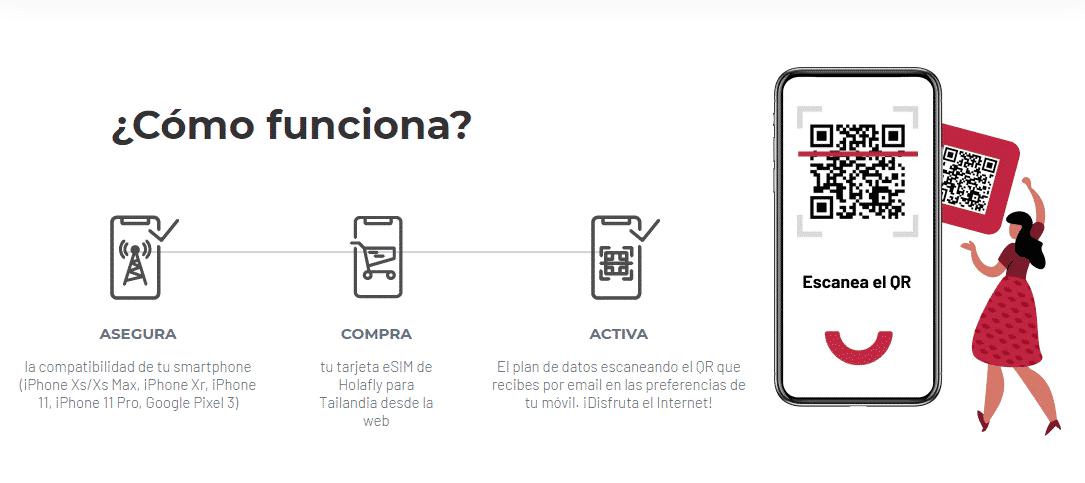
eSIM-compatible iPhones
As we said before, not all iPhones are compatible with a dual SIM and those that do have this capacity are compatible with NanoSIM and eSIM. Here is the list:
It should be noted that in the case of the iPhone XS, XS Max and XR they must be updated to at least iOS 12.1, although it is recommended that they be in the latest version available. There are no other requirements for the rest since they were already marketed with software versions later than that.
eSIM setup on iPhone
Below we explain everything you need to know to be able to configure an eSIM on an iPhone, although the obvious requirements are to have one of the iPhones mentioned above and that in case you have an XS, XS Max or XR you have the also mentioned version of iOS 12.1 minimum.
Warning: do not use only one eSIM
Something you should know before installing the eSIM is that it is not recommended to use it without a physical SIM. Actually, this digital card does not depend on the physical one, so a single eSIM could be configured without having any other physical card in the iPhone tray. And a priori the operation could be the same and not have any problem of use. Now, when it comes to restoring the phone, all the data on it will be lost and to reconfigure it you would have to call the telephone company and start the whole process again. Therefore, if you want to avoid those tedious problems, try to always have that eSIM as a secondary one.
Steps you must follow to activate it
The first thing you should do is contact a telephone company that offers the possibility of contracting an eSIM with a mobile data rate for the iPhone. In Spain we have the following operators available:
Once you have contacted said company and have requested registration, they may give you several options to activate it on your device, as we will tell you below:
Once you have it configured, you can change the settings of these lines in Settings> Mobile data. There you can choose which mobile plan to use, what you want to be the line for calls by default and more.
Possible failures of the eSIM on the iPhone
You will be able to know if the eSIM has been activated correctly, you will have to observe that in the upper right part of the iPhone, where the coverage lines, another coverage indication referring to said eSIM appears below. Also when opening the control center, the information of both should appear in the upper left. If you don't see these prompts, you may need to restart your iPhone for it to set up correctly.
Any other problem, both in the configuration of the data plan and in its operation, must be reported to the telephone company. Normally, the failures that can occur are the same as with a physical SIM: voice or mobile data coverage problems, inability to make calls or browse the internet, etc. Although the iPhone may be guilty of these problems due to a problem with its antennas, this is less frequent and much less if the problem arises after configuring the eSIM. In any case, if you suspect this, it is best to contact Apple technical support directly.
