iphone
Time: globisoftware
On: Mar/16/2022
Category: Huawei iphone samsung Digital life
Tags: can i send a fax from my iphone
Smartphones allow us to be up to date with everything that happens to us at all times. We receive information about the traffic, the weather, we receive messages, breaking news and, for those who want it too, information about their work. Although it is advisable to disconnect from work the hours that we are not dedicating ourselves to it, many people prefer, or need, to be aware of what is happening at all times.
iPhones are business phones par excellence, and they have managed to be a benchmark in the business world. That is why we are going to teach you how to add your work email to your iPhone so you never miss a thing. Take note!
Steps to Add Work Email on iPhone
If you are already clear that you need to have email configured on your iPhone, we will tell you about the different ways that exist to be able to do it.
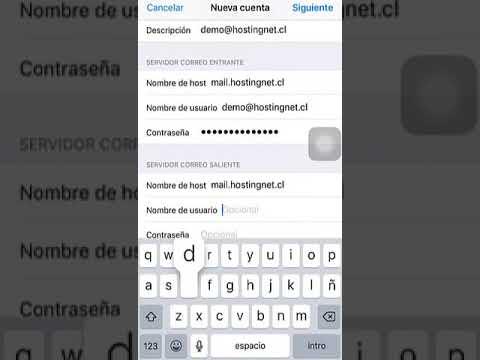
BigTunaOnline || Shutterstock
Add work email on iPhone using Microsoft Exchange
Exchange is the most common business mail server, so your company is likely to use it. If you're not sure, you should ask, as you won't be able to tell just by looking at the email.
Add work email on iPhone using other email services
If your company uses another email provider, you will have to use another procedure.
As you can see, these are the ways to add work email to iPhone that exist. We recommend that if you are not very knowledgeable about your work email service provider, ask your administrator for all the necessary information beforehand.
