iphone
Time: globisoftware
On: Nov/21/2022
Category: Huawei iphone samsung Digital life
Tags: Can you retrieve deleted photos on iPhone?
Google photos is a very practical tool to have a backup of all our photos we can access from anywhere.But there are times when we can need to know how to recover photos of the Google Pictures cloud.
In principle, the photos that are uploaded on the platform will remain both in the Google Pictures cloud and in the mobile phone gallery from which we have published them.But it is possible that at a given time we have erased the photos of the phone, or simply that we want to have the image on another phone other than the one we used at first.
Luckily, the photos we have in Google photos do not have to stay forever in the cloud.There is the option to recover the file, both on the mobile from which they climb and in any other device from which we enter our account.
How to recover photos of Google photos on another mobile
If, for example, you have changed mobile and the files of your photos stayed in the old.To do this, you will only have to look in your Google gallery photos the image you want to recover.By clicking on it, you will see how an icon with three points appears at the top.Click on him and, in the menu that will appear, you will have to press the Download button.
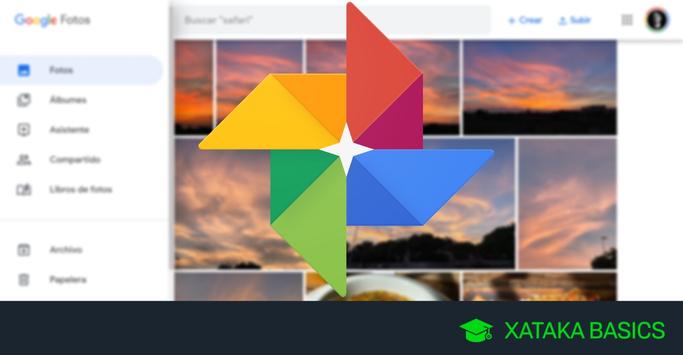
In seconds (depending on the size of the photo) you can have the image file on your new phone.But you must keep in mind that it will be downloaded with the quality with which it was uploaded to Google Photos, not with the initial quality of the file.If you have a large file and want to maintain its quality, it is preferable to upload it to Drive than photos.
How to recover photos of Google Photos in the mobile gallery
If you have a photo upload in the cloud but you want to have it again in the internal storage of your device, you may ask how to recover photos of Google photos in the mobile gallery.The reality is that the procedure is very similar to the one we have explained in the previous section.You will have to enter the application and look for the photo you want to recover.When pointing it, click on the icon with three points that will appear and you will see an option called Restor.By clicking on her you can have this photo again in the memory of your phone without major complications.
How to recover erased photos from Google's cloud photos
If you ask how to recover photos deleted from the Google Photos cloud, the answer will depend on the time you have deleted it.If less than 60 days ago, your photo will probably be saved in the paperwork.Therefore, all you will have to do is go to that bin, look for the photo you want and click on restore.The photo will be in the cloud again, in your gallery, and in all the albums in which it was.
In the event that you do more than 60 days that you deleted the photo, in principle you cannot recover it, since it would be definitively erased.
There are applications like Diskdigger that allow you to recover some of the files you had on your device and have deleted.But to be sure that you can have a photo in your hands it is essential that the 60 days of rigor have not passed.
Other tricks for Google Photos
Receive our news
From Monday to Friday we send a newsletter with the headlines of the day to +4.000 Subscribers
I Will Never Give Away, Trade Or Sell Your Email Address.You can Unsubscribe at Any Time.
