iphone
Time: globisoftware
On: Feb/04/2022
Category: Huawei iphone samsung Digital life
Tags: i cant download apps on iphone
The covid passport is mandatory to enter restaurants and entertainment venues, swimming pools, sports centers and gyms in the Valencian Community. There are applications that make it easier for us to teach it quickly and easily. Learn about several ways to save your covid passport on your mobile and thus have it at hand when you are asked to show it.
Related
The first thing you should do is download the covid passport on the Generalitat website that certifies that you are vaccinated against the coronavirus, that you have had the disease or that you have a negative PCR. The safest thing is that you download it in PDF, or in PKPASS format. This last option is the simplest to be able to have our card in Apple Wallet or Google Pay.
Covid passport in PDF
One of the options is to carry on your mobile the document in PDF format that proves your vaccination certificate. If you have this file located, you can show it when you go to one of the places where it is required to present it. But there are applications that serve to save documents in a more visible way that will make your life easier, as is the case with Apple Wallet and Google Pay.
Apple Wallet or Google Pay, an easy and fast option
The IOS and Android applications that we usually use to store transport tickets or bank cards are also used to store the covid passport. Depending on the device you have, you can use one application or another. (IOS - Apple Wallet, Android - Google Pay).
How to save the Covid passport on iOS or Android using a PKPASS file?
One of the easiest options to install our card in one of these applications is to have our certificate in the PKPASS format, this will allow us to save it directly in Google Pay or Apple Wallet, but to get this format we must follow these steps:
How to request the covid certificate in PKPASS, Wallet or Passbook format?
Go to the website of the Ministry of Health
Enter through the Cl@ve system or with an identity certificate
Fill out the form, and click 'I request to receive the certificate also in Wallet or Passbook format'
Enter the phone number where we want the certificate
Sign the operation with Cl@ve
Enter the link received by SMS with the certificate (it may take a few hours) and put our ID to download the card
This will take us to Google Pay or Apple Wallet, where we will only have to add it by clicking on 'Add' (upper-right).
Certificate in PDF format
If we do not have our certificate in PKPASS, but we do have it in pdf format or a screenshot, then we must follow these other steps:
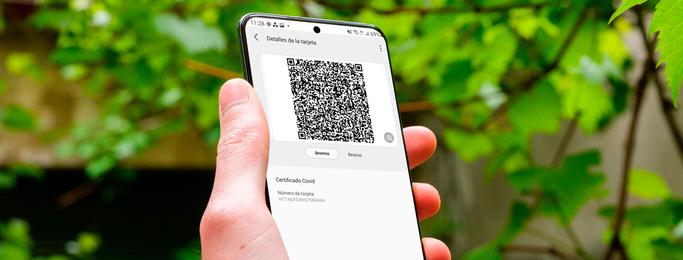
Open the Safari app and access this web address: getcovidpass.eu/privacy-en?lang=es. It is an external website, and it has the drawback that we are sharing our data with it, something that may involve privacy issues.
Click on the "Create yours" button and accept the terms of use of the service.
Choose between scanning the QR, attaching the PDF of the certificate, or attaching a screenshot of the Covid passport.
After carrying out these instructions, the virtual card with the QR will be generated, all you have to do is click on add and you will save it in your wallet.
It may interest you:
AlicanteThe Generalitat already admits the sixth wave while the rate rises to 212 cases per 100,000 inhabitants
How to install your Covid certificate on Android using a PDF file?
If you have obtained the file in PKPASS format, you only have to import it into Google Pay.
If you have a pdf file or screenshot, install the Pass2Pay app so you can convert documents to a Google Pay card.
Open the Pass2Pay app and import the document or screenshot so the program can read the QR code.
Click on accept the “text identification” option, and then on “use result”.
Accept terms and conditions of this service.
Save the card with the name "Certificate covid" that will appear directly in Google Pay.
Open the Google Pay application after a few minutes (it can be downloaded from Google Play), and check that our certificate is there.
