iphone
Time: globisoftware
On: Feb/28/2022
Category: Huawei iphone samsung Digital life
Tags: Can you send a fax from the iphone?
- computing
Digital signing these days is definitely easier than any other alternative, especially better than having to print a file, sign it, and then fax or scan it to email. Easy and fast: here you will find everything you need to know about how to digitally sign a document.
We'll show you some ways to quickly e-sign your documents with three options, going over some premium services if you need more features, or just the ability to send signature requests to other people.
If you need to electronically sign documents on the go, be sure to check out our guide to the best digital signature apps.
Free electronic signature options
Adobe Acrobat Reader DC (Windows and macOS)
As free software, Adobe Acrobat Reader DC is certainly limited in what it can do with your PDF files. However, you retain the ability to sign documents. Here's how to sign a document at AAR DC:
Open the PDF you want in Acrobat Reader DC. There are several ways to start the signing process, but the quickest way is to click on the icon that looks like the tip of a fountain pen, located at the top right of the screen.
Then select Add Signature. You will then be taken to the signature screen and given three signature style options:
Once you've selected your style option and completed your signature, select the blue Apply button and it will appear on your PDF as a moving image. Once you've chosen where you want to place it, simply click on that location and your signature will be attached to your document.
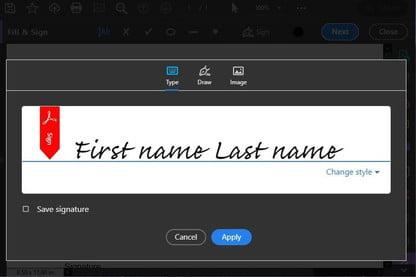
Preview
If you have a Mac, then you already know Preview, which is a built-in PDF and image viewer app for MacOS. You may not know that this simple app also allows you to add your own signature to PDFs.
Here's how to use Preview to electronically sign a PDF:
Note: The following instructions are for Macs running macOS Big Sur.
Open your PDF in the Preview app. Inside the markup toolbar, click the Sign button. At this point, you'll follow the on-screen instructions to create it. From here, there are three ways to create a signature: via your trackpad, using your Mac's camera, or your iPhone or iPad.
Once you've created your signature using one of the methods above, click Sign and then select it. From here, you can resize and position it wherever you are on the page.
PDFescape (free online option)
PDFescape is a free online PDF editor. Among its long list of features is the ability to sign PDF files. Like AAR DC, you also have three options to do this: text with the font of your choice, draw with the mouse, or upload an image of your signature.
To sign a PDF, simply navigate to this app's web editor and then upload your PDF by selecting Upload PDF to PDFescape. Your files must be less than 10 MB and no more than 100 pages.
Then, select the Insert tab on the left side of the screen, this option contains the three signature options: Text, Image, and Freehand.
When you're happy with how your signature looks, click the green and white double down arrow icon on the far left of the screen to save and download your signed PDF.
premium options
hellosign
Some people just need to send a single PDF here or there for signatures. If you think you'll be signing electronically and sending documents to be signed the same way more often, it might be worth signing up for HelloSign.
This online electronic signature service is primarily a premium service. Still, there is a lesser-known free version that allows you a handful of limited features. For example, you can send up to three signature requests per month, integrate your services with Google Drive, and keep audit trails of all your signed documents.
But, if you need more than what the free version offers, you can opt for the next higher plan. The Essentials plan costs $15 per month (when billed annually), and gives you unlimited signing requests per month, a useful tool for professionals who sign many contracts.
docusign
DocuSign is considered by many companies to be the leading electronic signature service for business use. This system is widely accepted as being as valid as an inked signature. This service is your best option if you manage several electronic signatures per month.
If you just need to sign documents, DocuSign offers a free version of their services known as the DocuSign Free Edition. This plan allows you to sign an unlimited number of records (but you cannot send documents with signature requests).
DocuSign's personal plan comes with a lot of great benefits. You have to pay an annual bill that results in monthly payment increments of $10. Advantages include being able to send five documents for electronic signature per month, support for multiple languages (44 languages for signing and 14 for documents), use of the mobile application, reusable templates and audit trails in real time.
The days of bulky fax machines, faulty ink cartridges, and paper waste are diminishing as electronic signatures become the most efficient and cost-effective method. Now you can sign all your important documents with the click of a mouse, a pencil or even your finger.
With a growing demand for these electronic signature applications comes a decrease in price and an increase in accessibility. Many electronic signature software companies offer free services.
How difficult is it and what do you need? It only requires that you have a stable internet connection and access to the tools on our list to sign official documents remotely and voila, you will not need to waste any more paper or ink.
