iphone
Time: globisoftware
On: Jan/27/2022
Category: Huawei iphone samsung Digital life
Tags: Can you record a phone call on iphone?
- Guides
Do you want to learn how to record calls on Android? Well, many times we have important conversations on the cell phone and we can't remember them for future reference, so it's good (and very useful) to know how to do it. There are some applications that do this function, and here we are going to tell you what they are. Just one thing: before you start recording a call, check if there are laws in your city or country about it, since it is not the idea to get into trouble. It is also always advisable to notify the other person that the conversation is going to be recorded.
You will be interested:
Record calls with Google Voice
Many Android users have the Google Voice app installed on their phone, which makes it easy to record phone calls with a Google Voice account. Not only that, but the app allows you to record your calls for free. Well, at least some of the calls. If you opt for Google Voice, you can only record incoming calls.
First, you need a Google Voice account. If you don't have one, go to the Google Voice website and follow the on-screen instructions. Then, once your account is set up, you need to enable recording on your own, which is relatively easy to do.
Step 1 – Navigate to the Google Voice home page
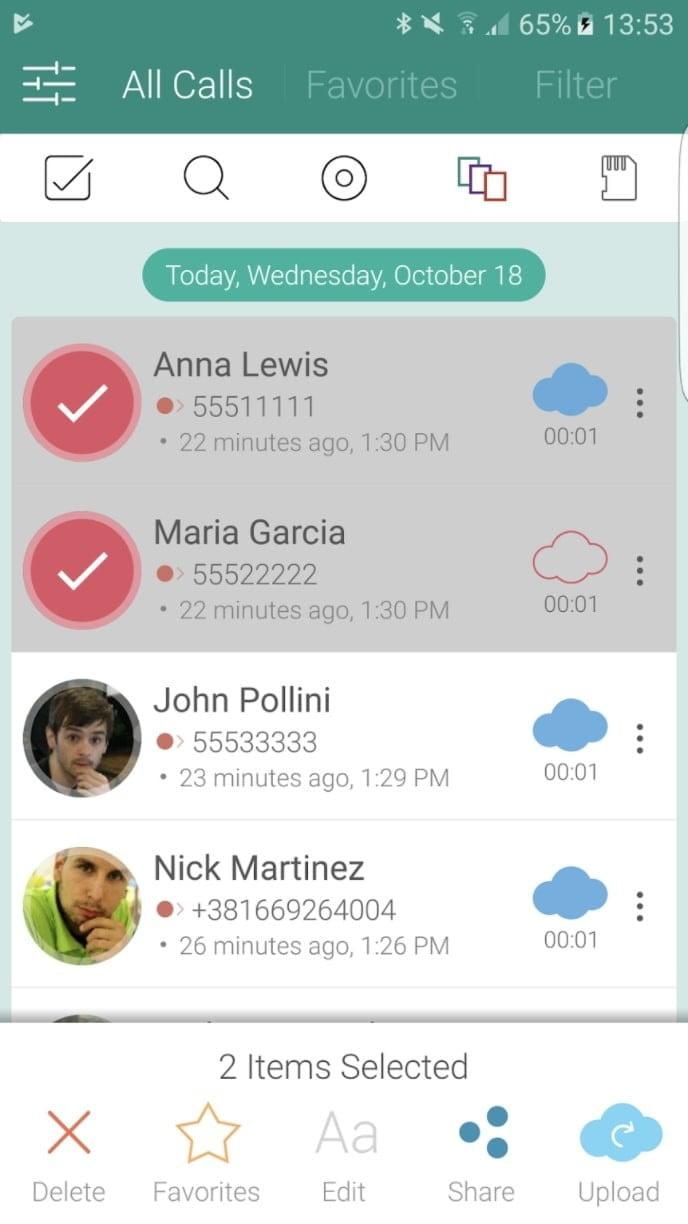
Step 2 – Click on the three more vertical dots menu located on the left and select Settings from the menu.
Step 3 – Scroll down to the Calls section and activate the incoming call options using the control on the right.
Once this is done, you will be able to record incoming calls simply by pressing the “4” button on your keyboard. When you press it, you and the person you're talking to will hear a message that the recording is in progress. Press “4” again, and the recording will stop and automatically save to your inbox. To access your recordings in the Voice app, go to the Menu and tap Recorded.
Google Voice app
You can also do this using the Google Voice app. Click on the settings menu located in the upper right corner and then go to Settings. Choose the Advanced option and turn on Incoming Call Options.
Record calls with a third-party app
There are many applications designed to record calls on your Android phone, although some work better than others. We tested a few of them to see how they worked, but before we dive into our suggestions, there's one important thing to keep in mind. Most of these apps rely solely on your microphone to record incoming and outgoing audio, which means calls that aren't recorded while you're on speakerphone won't be silent either. With that said, here are some of the best recording apps we've come across. You can also configure the app to save recordings to various cloud services, such as Google Drive and Dropbox.
Call Recorder S9- Automatic Call Recorder Pro
Perhaps the best call recording app is Automatic Call Recorder Pro, largely due to how well-made the interface is. Fortunately, it doesn't just look good, it works pretty well too. The app provides a lot of customizable settings, allowing you to adjust the audio quality and set it to record every call automatically. Another cool feature is “shake to record” which does exactly what you might think. If you want to record a call, just shake your phone. You can also configure the app to save recordings to various cloud services, such as Google Drive and Dropbox.
ANDROID
Call Recorder –ACR
Another good call recording app on the Google Play Store right now is ACR. There are premium and freemium versions of the app; the last one costs $4 and removes the ads. The app is simple and looks good. It automatically logs and saves calls based on phone number and lists them in an organized way. In addition to that, the formats of the recordings can range from M4A, PP3, WAV and MP4, among others.
The app also automatically deletes old recordings, but if you don't want that to happen, you can mark a recording as important. Best of all, if you don't want to record calls from a particular number, you can exclude it from recording. You can also protect the recordings with a password so that no one else can access them. If you want to upload your recordings to a cloud service, ACR supports popular options like Google Drive, Dropbox, WebDAV, and One Drive.
One thing to note is that the app does not record Wi-Fi or VoIP calls, only cellular calls. What this means is that if you use a network like Google Fi, which makes calls over Wi-Fi, you need to disable the network if you want it to successfully make the call.
ANDROID
Call recording with an external recorder
There is one more way to record a phone call, but it is not the easiest method and may cost a bit more money. Instead of using an app, you can take a dedicated recorder and then plug it into the 3.5mm jack (if your phone still has it). There are also headsets that connect via Bluetooth like the Waytronic Mobile Call Recording Headset and the RecorderGear PR200, both of which are easy to use and cost $49 and $109. That's more expensive than the apps mentioned above, sure, but they can be easier to use and a bit more reliable. In general, it just depends on the criteria you want your phone recordings to meet.
