Huawei
Time: globisoftware
On: Feb/01/2022
Category: Huawei iphone samsung Digital life
Tags: how to clean a huawei phone
Are you one of those who prefer a clean zero mailbox? Now you can transfer the same order to Facebook Messenger. We will tell you how to clear "tray" without deleting chats and messages.
Facebook's Messenger saw a significant spike in activity last year, with users spending more time on messaging as a result of the coronavirus pandemic shutdown, but also rooms popping up on Messenger during the pandemic, as well as a merger with Instagram.
The sum of these factors has saturated chats and messages on Facebook Messenger. But clearing or deleting chats and messages in Facebook Messenger is easy, but it's also possible to keep order without losing conversations. The trick is to archive conversations that saturate you with messages or that you don't want to see.
The best thing about archiving chats is that you literally save them and have access to them anytime on your computer so you won't lose any messages and have a tidy Messenger app on your phone.
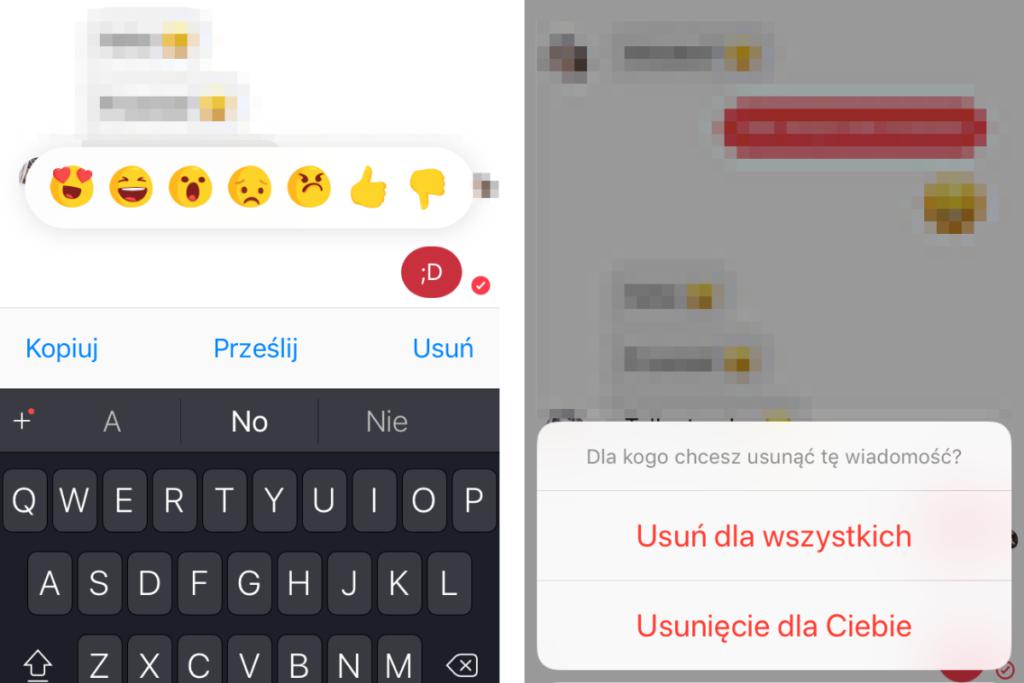
DO NOT STOP READING: How to prevent iMessage audio from fading out
We will also tell you how to eliminate ad chats to keep your Facebook Messenger tray clean and tidy, just follow these simple steps:
1. On your phone, open the Messenger app, locate a chat you no longer want to see and drag it to the left. If it's an ad, click "More" to remove it. If it's a normal conversation, swipe left and click "Archive".
2. To access an activated chat again, go to the Messenger site on your computer, click the three horizontal dots, then click "Archived Chats".
Done! You now know how to keep your Facebook Messenger tray clean and tidy without deleting conversations and without losing messages.
