Huawei
Time: globisoftware
On: Mar/20/2022
Category: Huawei iphone samsung Digital life
Tags: is it a safe huawei phone
If you are used to using Google services and applications, you will surely be interested in the secret trick that allows users to have a Huawei phone, have the Gmail email service. You can also access other applications of the US tech giant. How to do it? Here we explain you this.
In mid-2019, the United States vetoed Huawei, which meant that smartphones created by the Chinese company were deprived of Google services, i.e. applications such as Gmail, YouTube, Drive, and Play Store.
Fortunately, there is a fairly simple trick that will allow you to create a virtual space on your smartphone and thus install Google apps. To do this, you need an app called GSpace and follow these simple steps.
How to use Gmail on a Huawei phone?
1. Download the latest version of GSpace from the App Gallery, an app store created by Huawei
2. Install the program and grant it permissions to run properly
3. After a short loading time, the application interface will appear
4. You will see a grid with all the apps developed by Google, including Gmail
5. Press the icon and you will be able to log in with your e-mail.
That was it. You can check your Gmail account from your Huawei mobile phone. The only problem with this trick is that you won't get notifications when new email arrives, you will have to log in to check if you have new messages.
Other Google Apps
GSpace also has Google applications, such as YouTube, Drive, Photos, Meet that you can easily use on your phone by simply entering your email address and password.
You can even use the Play Store, the app store for Android devices, to download programs that aren't yet available in the App Gallery. Here's a video on how to use this software.
Gmail: is it worth putting dots in our email address?
Gmail is one of the most used email services in the world, and while it still competes for hegemony with Hotmail and Outlook, its capabilities have been growing for over 10 years. Perhaps that's why there are still some who are unaware of some of the platform's most useful tricks like this one. related to the points contained in the address.
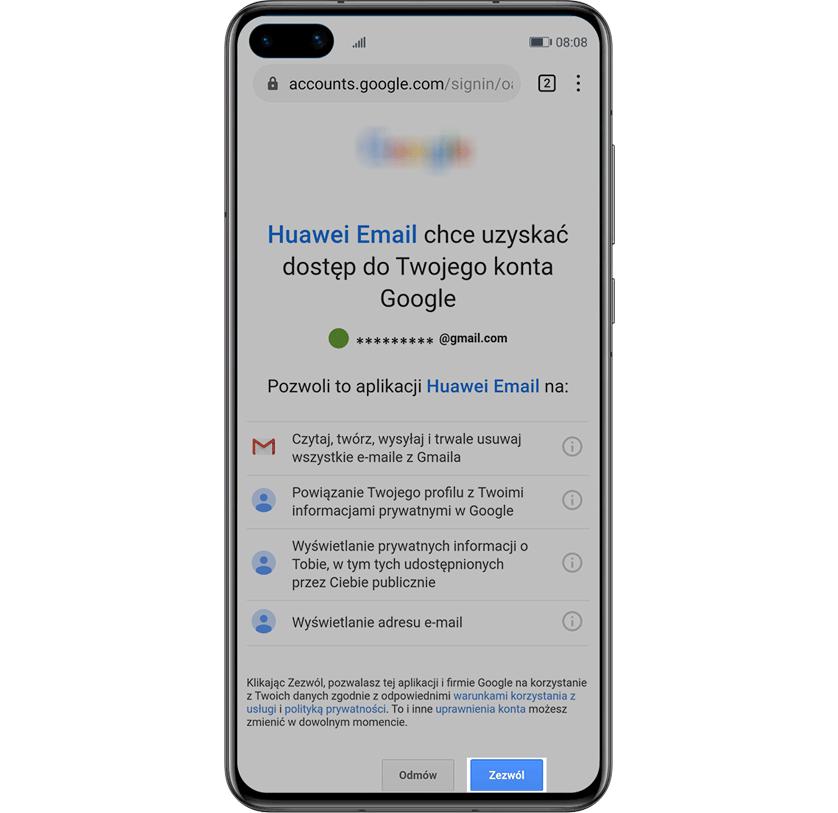
You've surely noticed that many people tend to put points in their personal email address, for example: "juan.perez@gmail", but while this address may be correct, the platform does not distinguish between variants such as "juanperez" Everything is clear when sending an email, and more precisely when typing the aforementioned username. More details here.
Gmail: How do I protect the information in my account?
Much of the information we have in our Gmail account is personal and confidential, from bank emails to workplace details and password reset requests, so it is essential to know all the security methods we can use to protect our email .
Likewise, your Google ID with which you enter your Gmail account is also access to other Big G services such as Google Drive, YouTube, Calendar and Maps. In addition to managing Android and ChromeOS devices. That is why it is so important to protect your Google account and take care of it. some precautions. More details here.
Gmail: So you can know if they have read the email you sent
If you frequently send email via Gmail and want to check if the other person has already checked it, there are a few simple methods that can help you find this information easily.
The Google email service has a native tool that lets you know if the recipient has read the email you sent. You can find the read notifications in your inbox.
Gmail: How to activate dark mode on Android, iOS and their web version?
Like other Google apps, Like YouTube and Google Maps, Gmail is also one of the services that allows its users to activate the dark mode they want, however most people don't realize how you can do this on an Android phone, iOS or computer .
In this sense, you should know that changing Gmail theme settings to view messages more easily on a mobile device will also extend battery life, so we will explain how to activate dark mode in Gmail.
How to use filters and change wallpapers in Google Meet
If you use Google Meet for your virtual classes every day and you feel doomed to see the same screen with the same background color every day, then know that there is a very simple way to change this using filters.
The idea comes from a YouTube video uploaded by Professor José David which shows us some simple steps to make your Google Meet lessons and video calls more fun and interesting for your students.
Google Meet adds a blur effect to the background of video calls
With this new Google Meet feature, no one will be able to notice when someone is entering your room or approaching you while you're in a full virtual classroom or online work meeting, apart from improving your home privacy.
Another novelty are group video calls on Google Meet, which can be shown to us at the same time by 49 people, available only in the web version.
Zoom, Google Meet, WhatsApp: how to eliminate external noise in video calls?
Zoom, WhatsApp, and Google Meet are some of the apps that played a leading role in the health crisis, allowing us to communicate with loved ones and colleagues through video calling, which, however, can be affected by the widespread problem of external noise.
Fortunately, there is an application that can help us eliminate outside noise when we make a video call in Zoom or on any other platform. You can easily eliminate crying children, passing cars or background music.
Gmail: How to use Hotmail or Outlook with Google Mail?
Although Gmail has become one of the most used email services in the world, there are still millions of people who prefer to use Hotmail or Outlook. Usually people have an account on either platform which can be tedious.
However, there is a way to check all messages in the Google ecosystem. You may not know it, but Gmail allows users to open Outlook accounts (even Hotmail) on its platform. That way, you can have more than one inbox and viewing them will be very easy.
