Huawei
Time: globisoftware
On: Jan/27/2022
Category: Huawei iphone samsung Digital life
Tags: how to clean a huawei phone
By setting up your cards, you will see your internal storage grow exponentially. We can check this in Settings> Storage on our Huawei. If you find your smartphone does not recognize it, you will have to access the same menu and tap format memory card, which will remove everything you already wrote down. But here the matter does not stop there, as the attached external memory is not used to install the application directly.
First of all, we will have to transfer photos and videos to external memory, the section that covers the process. The easiest and recommended method for this is the gallery itself. Once the phone has already recognized the external memory card, all we have to do is select the photos or videos that take up the memory space of the smartphone Huawei, which we can do in blocks of about 50 items as a recommendation. Then just select the "Move" option that will appear at the bottom and select the External Memory option that appears.
We will have to go through this process until our phone's memory is more free so we can install the apps we want without difficulties that make it difficult for us to achieve our goal.
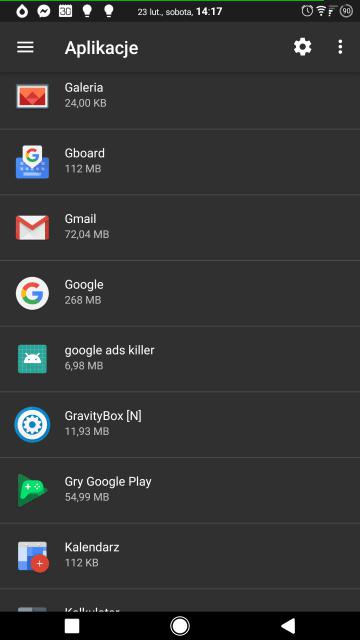
EMUI Cleaner gives you extra space
One of the best EMUI tricks is that, like virtually every Android-based personalization layer, we have a built-in tool to help you increase the amount of available memory on your phone.
You will also be able to analyze other data on your phone that is taking up absurdly space on your phone, thus you will be able to locate files that have never been used, applications that only take up memory and have not been run more than a few times. and other files from your instant messaging application.
A cleaning agent that we can use without any risk, because it will not remove the elements we need, but only get rid of everything that is unnoticed on our smartphone and that will deplete our available space. It is recommended to use it at least once a month, freeing the cache that otherwise it will gradually build up until we are left without memory again.
Other memory tools
There are other useful options under the "Storage" section. For example, you can find out how much space each of your applications is taking up and, most importantly, find out how much of its content is "eating up the memory" of your Huawei mobile phone:
Move anything you don't need
Perhaps you will have an old cell phone in your home that you don't need, a computer where you can store all the files you really don't need every day, or even a hard drive that is specially made for it. Therefore, one of the best recommendations is What you can get is to move all these photos and unnecessary items from your mobile phone to another place. This way your smartphone won't have to suffer from lack of memory, we will constantly load files that are important to you and even relieve the battery.
Carrying so many files will also help your smartphone run faster, because when you try to open an app or search for a specific photo, you won't have to process as many as we have. A few tips that are closely related to everything we've seen so far and that we shouldn't lose sight of. even if we have enough memory.
