iphone
Time: globisoftware
On: Mar/07/2023
Category: Huawei iphone samsung Digital life
Tags: Can you recover deleted text messages on iphone?
Received an important text message and deleted it by mistake? Stop looking for it on your mobile and learn how to recover a deleted SMS. You have the solution below!
Thanks to various programs and applications, it is possible to read messages deleted on purpose or by accident without any problem. Even if you have not duplicated or cloned the SIM.
Don't worry, you will have detailed instructions for each of the steps you must follow to restore your messages. Go for it!
Index
How to recover Deleted SMS | NO ROOT
⭐ SPECIAL FOR YOU ⭐
The following posts are specially generated to complement what you need
How to recover deleted videos on Android
Recover deleted photos on Android
How to recover deleted WhatsApp messages
Recover deleted files on Android without rooting
The Android operating system has a security feature that allows you to restore all types of content: the backup.
You can return the device to a previous version, recovering data and information already deleted, from SMS to contact numbers stored in the phonebook.
It is a method with which you will not need any program to restore your conversations, as long as there is a backup available. To do this you must do the following:
Important
The following steps have been generated from a Stock version Android. It will be similar to other phones but if, for example, you want to recover messages on a Samsung Android, the steps will vary a bit.
- Enter the settings menu of your Android device and select the section “Backup and restore”.
- Choose the most recent backup and restore your data with it. The text messages that you have deleted after creating the security backup will be recovered.
- Wait a few minutes while the mobile recovers the deleted SMS.
It is important to keep in mind Please note that restoring a backup will not only bring back the data you have, it will overwrite the information present on your device. The data stored after making a backup will be lost if they are not backed up in an external memory.
How to Recover SMS with FoneDog
It is easier to use a third-party program to restore your text messages, as there is no risk of losing data in the process.
To do this, you must use your computer and the FoneDog program, created specifically to obtain all types of files, including SMS. You will need to enable USB debugging on your device. Done, follow the instructions mentioned below:
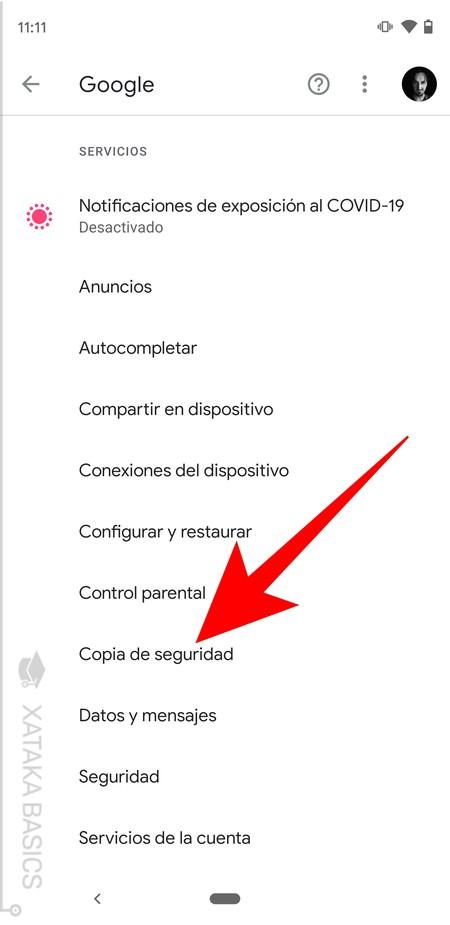
1. Download the FoneDog program on your computer, for this you just have to visit its website and click on “Free download”.
2. Run the FoneDog program as an administrator. Connect your device to the computer using a USB cable.
3. A window will appear with the types of files that you can restore from your Smartphone, select “Messages” to get back your conversations. You can uncheck the rest of the boxes to speed up the search process.
4. Click on the “Next” button located at the bottom left to scan the data of your Smartphone
5. Wait for the process to finish, it usually takes a couple of minutes. You will be able to view data of interest such as the number of files analyzed and the version of your operating system.
6. Once the scan is finished, press the “Messages” tab and you will have access to all the messages that you have deleted that can still be recovered. Click “Recover” to restore them.
7. To finish the recovery process, you just have to indicate where you want to store your messages, then click "Recover" again.
As you can see, the steps are really simple and they are valid for both Samsung, LG, Xiaomi or any Android brand.
PC programs to recover SMS
The versatility of the Android operating system has facilitated the development of multiple software dedicated to the recovery of SMS and other files. There are various options that stand out for their efficiency and ease of use, some of which are the following:
Android Data Recovery
It is one of the most efficient computer programs when it comes to restoring conversations that you considered deleted. Its wide versatility allows it to be compatible with up to 8,000 different phone models, making it an ideal option for any Android device. In just a matter of minutes, it will grant you access to all your deleted messages and files.
Thanks to Android Data Recovery, you can recover the valuable information stored in the SMS that you had previously deleted. Additionally, it allows you to unlock your SIM card in case of accidental blocking and even the screen of your Smartphone.
iCare Recovery
Available on both Windows and Mac, iCare gives its users an opportunity to restore their deleted conversations within a few minutes. The program is completely free and works perfectly on Android and iOS devices, making it a very versatile option.
With it you can have at your disposal all kinds of messages and files deleted again in the memory of your phone or computer. Have you deleted content from your SD card and want to recover it? iCare can help you solve that problem by being able to restore your precious videos, pictures, apps and much more.
Coolmuster Android SMS+Contacts Recovery
If you have lost an important message or a contact in your Smartphone's calendar, you should consider downloading Coolmuster to your computer. It is a software exclusively designed for restoring text messages and calendar contacts that you have deleted by accident or on purpose.
It works on Android is excellent, being compatible with thousands of models and all versions of the operating system. Likewise, it can be used to recover messages and contacts from iOS devices.
It has a free version, but for a cost of €35.95 you will have at your fingertips a greater range of functions that will ensure better performance.
Android applications to recover SMS
If what you want is to have your messages back from the comfort of your phone, there are different applications that you can use to do so. It is important to note that some of the apps mentioned below require the device to be rooted to function properly.
Notable applications include:
GT File Recovery
It is an application that makes it easy for you to restore all kinds of files deleted from your cell phone, including text messages. Its operation is very effective, capable of recovering the files that you have deleted 98% of the time without problems. There will be no problem as long as the data in the files has not been overwritten.
The App only works properly on rooted devices, as it requires to do a deep scan to find the deleted messages effectively. However, you will be able to get back all your SMS and deleted files from your internal memory and even from an SD card.
SMS Backup & Restore
Deleted a text message by mistake? Do you need the information it contains back as soon as possible? Peace of mind, with SMS Backup & Restore you will be able to restore your deleted conversations and get back all the information stored in them. An overall rating of 4.2/5 on Google Play confirms this.
It is a very simple application to use, capable of not only restoring messages, but also creating backup copies for your protection. It is ideal as a security measure against errors such as deletion of SMS, since it allows them to be recovered only when they have been deleted after installing the App.
PhoneRescue
Developed by iMobie, PhoneRescue aims to bring back all the text messages you have deleted from your Android device. As long as the SMS data has not been overwritten, it can be easily recovered by the application.
Its operation is very simple, allowing any inexperienced user to recover their information without any problem. It is a free application that has little advertising, providing excellent performance thanks to an easy-to-understand interface. Which method is more efficient to recover text messages?
Which method is more efficient to recover text messages?
Whether you use Android apps or PC programs to recover SMS, both will be great options. Despite this, you will be able to get better performance using a PC program, since they are capable of performing deep scans more efficiently.
Similarly, PC programs focused on message retrieval have a wider range of functions compared to Android applications. Most of them do not require root to work, and have additional features that make it a tool with multipurpose properties.
Despite this, mobile applications offer you greater comfort, being able to recover files in more comfortable positions. If you have a rooted device, the applications are the ideal option for you if what you are looking for is to have your SMS and nothing else.
Related Posts
How to Search for People by Photo or Image
How to improve and increase coverage mobile
How to remove Malware or Viruses on Android
How to see Instagram Stories without being seen
< noscript>How to Call the United States from Spain
Call with a hidden number from Mobile (Android or iPhone) or Landline
Leave a reply Cancel reply
Your email address will not be published.
Comments (1)
Anonymous
Juan Carlos Hernandez Amador
Reply