iphone
Time: globisoftware
On: Apr/02/2023
Category: Huawei iphone samsung Digital life
Tags: How can I unlock my iPhone?
- Apple
This will interest you:
Since iOS 15, Apple also allows you to create cards with the information available in the vaccination certificates, which makes it easier to find it on your phone and display it when necessary.
There are three alternatives to add COVID-19 detection tests or vaccination certificates to your clinical history in the Health app and to Wallet on your iPhone, depending on the health organization or private health provider.
Option 1: With a download file
You can download a verifiable clinical record from the COVID-19 test provider to add to the Health or vaccination app to add to Health and Wallet.
Option 2: with a QR code
A second alternative is to scan a QR code provided by the health agency or service where you were screened or received the COVID-19 vaccine , to add it to the Health app. To achieve this, follow the steps below:
Option 3: With an iPhone-compatible medical record
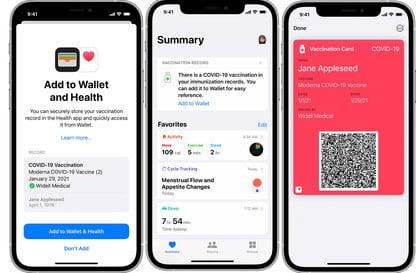
A third option is health providers who issue COVID-19 vaccination certificates compatible with iPhone medical records, although this tool is only available in the United States, Canada, and the United Kingdom.
Just open the Health app, connect with your provider, and available verifiable medical records will download automatically.
In this link you can find the complete list of health entities that issue verifiable medical records through iPhone.
How to view the COVID-19 vaccination card
Once you add your vaccination card in the Wallet application you can view and display it at any time. The front of the card shows the name, the type of vaccine, the dates of the doses administered, the issuer and the QR code.
Full vaccination card details will not be visible until you have authenticated with Face ID, Touch ID or password.
If you did not add it to Wallet, you can view your certificate through the Health app at any time. You only have to follow the following steps to complete the process, which is valid for any verifiable clinical history:
The verifiable clinical history of the Health app contains information such as full name, date of birth, vaccine administered or test performed, as well as the associated QR code.
Is it possible to share your COVID-19 vaccination certificate?
Although the vaccination card cannot be shared with other iPhone, iPod touch or Apple Watch users, your device allows you to share any Verifiable clinical history with third-party apps (such as restaurants or event producers).
Because they are in a verifiable format, if you choose to share them, third-party apps will be able to confirm that the certificate was issued by a real laboratory or vaccination test provider and that the document has not been tampered with.
Contents