iphone
Time: globisoftware
On: Nov/13/2022
Category: Huawei iphone samsung Digital life
Tags: Can you retrieve deleted photos on iPhone?
In our iOS device many personal files pass, as well as work, and there is a chance that by accident or any other circumstance we lose or erase files or photos that we believed were safe on our phone.This could be translated into a tragedy, but fortunately there is a solution where you can recover your files deleted with the help of IMyFone D-back.
With this tool we will be able to act quickly to recover deleted files, even, in my experience I have learned how to recover my photos of my iPhone that does not turn.It is certainly a very important utility for all who have encountered this situation, therefore, in case you have accidentally erased files on your iPhone, this tool will be very helpful.
But that is not all, D-back not only recovers deleted files, but is also very practical because it has other important functions, in fact, I will tell you how to recover the deleted notes from the iPhone, which is another of its characteristics that it offers.As already mentioned, you have other functions and you can also access your phone in case you remember the unlock code, or also when you need to make a backup or make an emergency reset.
How to retrieve photos deleted from iPhone
IMyFone D-back is software that helps you look for photos of the iPhone;Whether you have eliminated them by accident or that they are on a phone that no longer turns.The best thing is that it is compatible with a wide range of models such as iPhone 6 and even the most recent as is the iPhone 12 pro max.
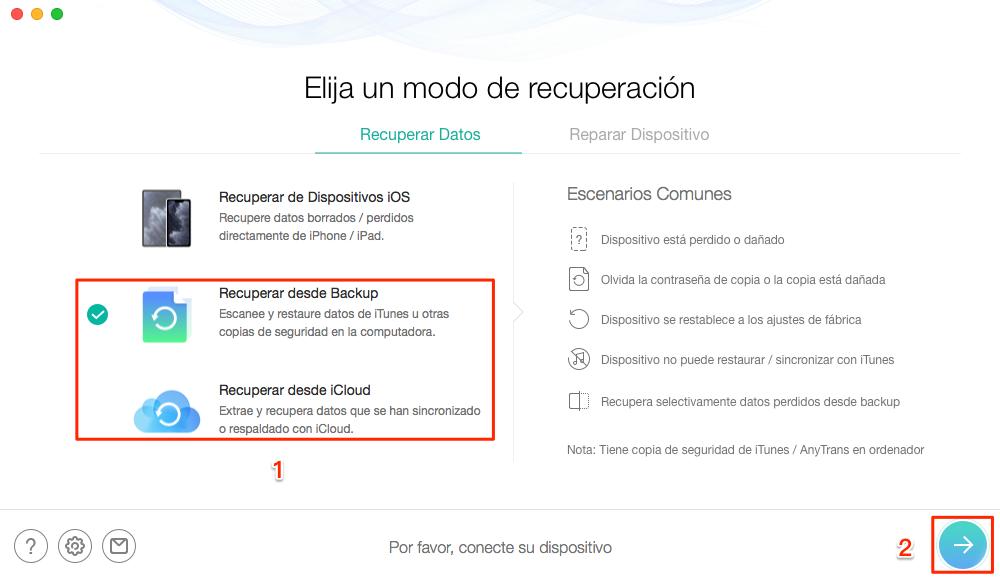
It helps you recover more than 22 different types of files in iOS including photos, videos, messages, contacts, call records, WhatsApp messages, Viber, Wechat, Line, among other instant messaging customers.Next, we teach you to recover both files, photos or notes lost on your iPhone, you just have to follow the following steps.
Step 1: Download IMyFone D-Back, is compatible with Windows and Mac.Subsequently, you must open the program.
Step 2: Once the program is open, you must have the complete version of D-back.You should click Buy or enter the registration if you already have a license.
Step 3: Now, at this point you must position yourself in the menu on the left of the program and then press in the option Recover from an iOS device.You need to connect your iPhone to the computer with Windows or from the MAC and once the above is done click on.
Step 4: The program will recognize your smartphone, then you need to follow the instructions on the screen and press next.
Step 5: At this point you must select what you want to recover.There are a lot of options that you can choose according to your needs, select the one you want and then you should click Recover or scan, it is a blue button that appears in the lower right corner.
Step 6: After having selected the files you want to recover and after the program you have scanned, you will have to wait a few moments and the eliminated photos or the files you chose in the previous step will appear.An emerging window will come out where you will have to select the file format, where you want to save the photos and finally click on Recover.
As you can have realized, the process is quite easy and simple, since we solve the problem of how to recover eliminated photos from the iPhone in a matter of minutes and without any effort.The whole task was done by the IMyFone D-back program.In any case that you had problems with any of the steps, you can see the video procedure step by step through this link.
