iphone
Time: globisoftware
On: Mar/10/2023
Category: Huawei iphone samsung Digital life
Tags: Can you recover deleted text messages on iphone?
WhatsApp is the most popular and used messaging application in much of the world. Since its inception, we have seen how the company has been working, and continues to do so, to improve the tool and add more and more features. The double blue check, video calls or the possibility of deleting messages have been some of the most important. Functions that little by little have also been reaching the web version of WhatsApp, since there are many people who prefer to have their chats open on the computer while they work so as not to have to keep an eye on their mobile.
Among the functions of the application, the fact of being able to delete messages from a WhatsApp chat or group means that we can prevent someone from reading a message that we have sent them by mistake. In this way, if we delete the message before the recipient or recipients read it, we will prevent them from reading it.
This is the theory, but the truth is that over time we can find certain utilities that allow us to recover deleted WhatsApp messages. The truth is that these types of functions are usually a good lure for distributing viruses or malware, but the methods that we are going to show below work perfectly.
Recover deleted WhatsApp messages on mobile
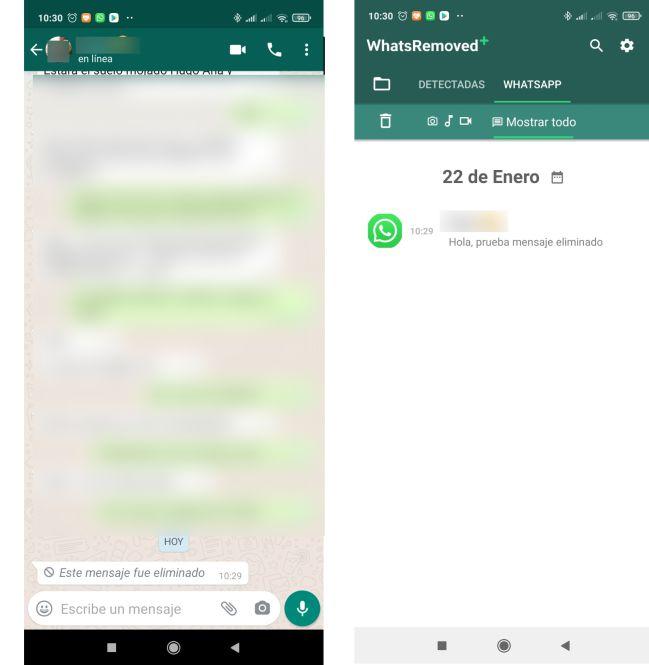
There are several apps that have been designed to be able to recover those messages that have been sent to us and that before we have been able to read them have been deleted. One of the ones that works best is WhatsRemoved+, available for Android devices from this same link to Google Play.
Once installed, its operation could not be simpler, all we have to do is grant it access to phone notifications and activate WhatsApp as one of the applications for which the application will register notifications. From that moment on, every time a WhatsApp message arrives and it is deleted by the person who sent it, just go to WhatsAppRemoved+ and check what the message said.
Recover deleted messages on WhatsApp Web
If you are one of those who use the web version of the messaging app from the browser on your computer, there is also a way to easily recover deleted messages. To do this, we will have to use the Chrome browser and use the WA Web Plus for WhatsApp extension, available from this link to the Chrome Web Store.
The steps to follow are very simple, we install the extension in the browser and once this is done, a small window will be shown to open WhatsApp Web. Now, we click on the extension icon to access its settings and check the Restore deleted messages option. From this moment, we will be able to see what those messages received that are deleted said.
It is possible that for this we have to exit the chat in question and re-enter or refresh WhatsApp Web, but in one way or another, we will be able to see how the message appears next to a prohibited icon, the text "This message was deleted” and then the message deleted.
